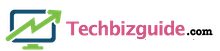Mailbird offers what other desktop email programs didn’t, a chance to stay on top of my emails. It’s fast and with the unified mailbox, emails don’t get lost in the shuffle. When my team first switched, we were able to import all the email settings from the other mail program we were using.
Summary
Mailbird is an award-winning desktop email management client for Windows 7, 8, and 10. The email client works seamlessly with any IMAP, POP3, or Exchange email provider, and is ideal for G-Suite (now Google Workspace) and Outlook users, with Mailbird for Mac coming up next. Mailbird users can manage all their email accounts from a single pane of glass, keeping personal and business emails separate while managing them both from a unified interface.
Mailbird distinctively enhances the end-user experience through integrations with popular social media apps, as well as business productivity and team collaboration apps, such as Asana for task management, Google calendar, Dropbox for file sync and share, WhatsApp and Slack for instant messaging, and Google Hangouts for video calling amongst others.
Pros
- Easy to manage my multiple inboxes.
- Integration with productivity apps.
Cons
- Lack of tech support
- Email sorting rules do not work well.
- Problems with basic functionality.
- Sometimes the tracking system cannot be reached which means you cant send an email.