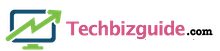Summary
Forecast organizes your team’s schedule into visual plans that let you map out your upcoming projects and make smarter resourcing decisions. Forecast’s color-coded visual plans make it easy to see how long a project is scheduled to take, who’s working on what, and who’s overbooked.
Forecast makes it easy to assign people to projects and then view your plans either by project or by people. Red bars indicate when an employee is overbooked, so you can move projects and deadlines around before they become burnt out.
It’s also easy to see when someone has the availability to take on a new project and exactly how much time they can devote to it. Share your plans with the entire team so everyone knows what they should be working on, and when.
Integrate Forecast with its sister app Harvest to gain insight into project progress and improve your estimating and scheduling. The integration brings the hours you’ve scheduled in Forecast into Harvest, so you can see exactly when a project will go over budget. Plus you can compare the time you scheduled for someone in Forecast with the time they actually tracked in Harvest, letting you pinpoint potential problem areas.
Pros
- Advanced artificial intelligence
- Easy to understand performance charts
- Track total time dedicated to projects.
- Helps determine product compatibility.
Cons
- Absence of protection of official documents.
- The software takes time to learn when recruiting new staff.
- Doesn’t have a private view for clients.