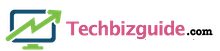Are you old enough to remember the days when selecting a small business software package meant deciding between WordPerfect and Wordstar for word processing or Excel and Lotus 1-2-3 for spreadsheets? If so then you’re probably amazed at the vast quantity of software applications available today designed for just about any application you can imagine. (And if you’re not, then you probably take for granted that you have not just one but multiple Apps for any “that” you can conceive.)
The sheer volume of choices means that there is likely a “perfect” application for every one of your small business needs; but it also means that you’re likely going to have to do a bunch of digging and research to find it. Important things to consider include not only functionality but also ease of use, availability and quality of support, scalability, OS compatibility, integration options with other applications, and of course price. Even if you could assemble a list of all applications that meet a particular business need, it would take a tremendous amount of time and effort to compile a data set that enabled you to compare them all.
That’s where software review sites come into play. These sites are dedicated to grouping software into business categories that you can browse or search to identify the best applications for your business needs. There are almost as many of them as there are software applications, and some are more useful and unbiased than others. While the goal is to be helpful, the ultimate purpose of these sites is to make money. One way to do that is to accept payment for listings and for referrals. Thus, before taking to heart the information and advice on a site, be very sure you know whether you are getting truly independent reviews and assessments or whether you are simply viewing a directory of advertisements.
Another important thing to keep in mind when using software review sites is that not all of them present unique information, or only unique information. This is particularly true when it comes to customer reviews of the software. Spend even a short time browsing through multiple review sites, and you’ll immediately notice the same comments from the same people about the same software. The sites know that people love first-hand user reviews when evaluating software, but there are only so many people willing to provide them. Thus, some sites (like those in the Gartner Digital Markets Network) share reviews, and others grab them from public review networks such as the Google Apps Marketplace. This isn’t a bad thing—just be aware that if you see 30 five star reviews on site X and 30 five star reviews on site Z, that doesn’t necessarily mean 60 highly enthusiastic individual users.
Other common sources of information you’ll find on software review sites include standard material furnished by the software companies themselves, including specifications, screen shots, and product descriptions. Couple that with the aggregated reviews, and you’ll understand why so many software review sites look and feel the same, and offer little by way of unique insight.
The best of these sites add their own distinctive twist on reviews using various methods including in-lab reviews by experts, buying guides that survey the industry and highlight key features that you should seek out, customer reviews exclusive to their own site, a different twist on searching, decision tool questionnaires, a unique comparison chart format, or a proprietary algorithm used to grade and rank software applications.
The following software comparison sites provide largely (if not wholly) unbiased information and reviews, and sport at least one useful value-add feature that may help you select the perfect application for every one of your small business software needs.
Software Application Review Sites for Small Businesses
The Gartner Digital Markets Network, owned by Gartner, a leading technology research and advice company, gathers user reviews and provides comparisons and advice targeted to helping small and medium size businesses select software that best meets their exact needs. The three sites in the network share basic software information and a user review database, and offer access to Gartner research and advisory reports, but each has its own twist.
1. Capterra
Capterra is the core of Gartner Digital Markets, and software vendors wishing to be included in the sites submit their free listings here. The site claims 100,000+ ratings and reviews of software in over 400 categories. In addition to reviews, company profile pages include detailed information on pricing and features as well as screen captures and videos and links to the vendor website.
If you’re not sure of the vendor you want to research, Capterra offers some very useful browsing and list filtering options. Once you select a category, you can filter by user ratings (1-5 stars), number of user accounts needed, deployment option (installed vs. cloud), and individual features. And, while not available for all categories, the bigger ones include curated top-20 lists that rank the offerings by popularity, affordability, and user-friendliness.
In addition to category listings and profiles, the site also includes a trove of research in the form of buyer’s guides, infographics, and comparison charts that can help you learn more about the type of software you are considering, create a must-have feature list, and understand how other similar businesses are using software to solve related business problems.
2. GetApp
GetApp bills itself as a, “business app discovery platform…The site focuses on profiling established business apps — mostly software as a service (SaaS) — targeting an audience of small and medium-sized businesses and business buyers from enterprise departments.”
The site features browsable categories for a large number of software applications. Within every general category listing, you can customize your search based on your specific industry and business size. The list will then be updated to identify the “best match recommended for me” based on those selections, as well as a ranked list of other options. You can filter the list further by feature, pricing model, user reviews, and even by other applications that can be integrated with it.
For each category, you also get access to a Buyer’s Guide, a Category Leaders chart and ranking that is updated each quarter, an article library related to the category, and a unique and helpful Reviews section that not only provides access to user review narratives, but a bar chart ranking that tracks reviews from GetApp users, integrations listed on GetApp, mobile App availability, Twitter mentions in the last quarter, and user responses to a GetApp survey.
One thing that helps GetApp stand out is its incredibly comprehensive product detail pages. In addition to basic product information and pricing, each detail page includes a reviews section at the very top, a key features section, screenshots, a listing of all applicable categories, a section on alternative software choices, a summary of the type of business for which the application is best suited, FAQs, Videos, security and privacy information, a list of articles related to the product/company, and a “GetApp Analysis” which is a detailed examination of the product (which appears to be largely based on content provided by the software company). Also very useful are drop-down menu options for a list of alternatives to the application you are viewing, and for a comparison engine that lets you easily add alternatives to a side-by-side price and feature comparison.
Finally, one more useful feature is the App Finder. Ignore the contact information section, and enter your type of company, country, the pricing model you want, the type of software you want, and the devices you need supported, and you’ll be shown a list of recommendations with a “best match” for your criteria and other choices in descending order of how well they meet your needs.
3. Software Advice
The site features a searchable and browsable database of software applications with each category filterable by industry, size (number of users you need), price range ($ – $$$$$), user rating (1-5 stars), deployment (on-premises or cloud), and Platform (Windows, Mac, Linux). Thus, with a few quick filter selections, you can view all 4+ star rated HR cloud-based software packages for a Travel/Hospitality company with under 50 employees, in the mid-low price range. (In case you’re wondering, you’ll have 120 to choose from.) Listings include basic information, and you can use the “learn more” links to access in-depth information and screenshots (and sometimes demos), links are provided to the vendor’s website, and you can read the detailed user reviews the site has compiled.
In addition to the filterable listings, you can view a Buyer’s Guide that highlights important things to consider for the selected software category and a “Frontrunners” report for each category that utilizes Gartner research to map each offering on a capability vs. value matrix. According to the site, “products are evaluated and given a score for the capability (x-axis) and value (y-axis) they bring to users. FrontRunners then plots the top 25-30 products in a quadrant format.”
Also, if you want more information about a specific company and/or if you want to see a list of competitors along with information about how they stack up, begin by searching for that company then select its category in top navigation.
The real bread and butter for the Software Advice site is matching companies with software vendors. As a small business owner, you can submit a free request for software recommendations. You can call them, or submit your contact information on line and they will contact you. The “experts” listen to your requirements and ask about your business, and then create a short-list of software providers for you to research. For each one you want to engage with, they connect you with a vendor sales rep—and that’s how they make their money. The vendor pays for each introduction.
So, if you are overwhelmed by your choices, getting a free short-list from Software Advice may be helpful, just know that only vendors that have agreed to pay for referrals are listed, and that you will not be given a recommendation for a vendor that has not agreed to pay. However, you are not obligated to use the service to contact any software provider on your short-list.
Other independent software review sites to consider:
4. PCMag Business Software Index
If you want truly unbiased opinions from software industry experts, this is the place to start. PC Magazine has been around about as long as PCs have, and has evolved with the industry. Its latest online incarnation as PCMag includes the Business Software Index, which it claims, “frees users from relying on biased, vendor-supplied marketing materials. This Index combines curated user experiences with PCMag Lab-tested reviews for more than 300+ products spanning more than 30 key business software and software-as-a-service (SaaS) categories… Profiles are maintained by PCMag experts and every profile is open to curated user reviews as well. Users can even select two or more profiles and compare those offerings in a handy and easy-to-read data sheet.”
As with most review sites, you can begin by searching for a particular company or by browsing within a category. Category lists are filterable by editor (rather than user) ratings, pricing model, deployment type (installed, mobile, cloud), number of users required, and business type (small business, non-profit, freelancer, etc.) Additionally, applications with the highest editor ratings in a category are flagged with an “Editor’s Choice” badge.
Profile pages include detailed, unbiased information about the product written by PCMag editors that cover key features, screenshots, and suggested products to use for comparisons. It also includes a list of PCMag articles related to the particular application or its general category. If there is a separately published PCMag review, it is linked at the top; and if there are any user reviews those are included as well. (Note that because of how tightly curated this site is, user reviews are few and far between even for major brands.)
5. Top Ten Reviews
If you don’t want or need complex searching and filtering and you value expert reviews over user reviews, then this site will give you a quick overview of your best options in nine software categories: Backup & Recovery, Education, Entertainment, Home, Internet, Multimedia, Privacy, Security, and Utilities. Within those, there are well over 100 Top Ten listings.
Note that many of the Top 10 lists are consumer and not small business oriented, but when you dig through you’ll find many pertinent to a variety of business needs from web design to anti-virus protection, to firewalls. A typical list includes logos for the top 10 finishers running across the top of the screen, each with a link to a detailed product review. That is followed by a comparison chart that rates key features for a given software type (such as speed for Internet browsers or a protection rating for anit-virus software), compares the top-10 feature by feature as well as by how they did in the tests run by the site in determining its rankings. Also included is a detailed article that covers important features for a given category, the tests run to determine the rankings, and a “verdict” with recommendations.
Note that the site does get paid for clickthroughs on the software applications it covers. However, it claims that its reviewers are independent from its advertising team and are not influenced by vendor payments. Give that the credence you believe it deserves.
6. Crozdesk
Crozdesk bills itself as a “software discovery portal” and concentrates on connecting businesses with cloud-based Software-as-a-Service (SaaS) applications. It includes browsable categories and very detailed profile pages for a wide variety of applications.
You can begin by selecting a category to browse and then filter the results based on features, type of business, OS support, and/or pricing model. Or, you can begin by using the software finder tool to select a category and sub-category, and then specify type of business (small business, nonprofit, etc.), and platform support required (Android, Windows, Web App, etc.). You’ll then be shown a list of matches. In either case, you can select three for a side-by-side feature comparison.
Once you select an application to delve into, the profile pages provide considerable information. Most of the product and feature descriptions, screen captures and videos appear to have been added (or updated) by the companies themselves as part of free listings. However, several things make Crozdesk profiles unique.
First is that rather than concentrating on collecting their own statistics and reviews Crozdesk provides aggregated data collected from around the web—covering everything from Twitter followers to Alexa rank to reviews gathered from other sites (though they do provide users the opportunity to add reviews in Crozdesk directly).
Second is the proprietary Crozscore, which is an, “algorithm, which calculates the overall quality of business cloud software in relation to its competitors. This fully automatic predictive scoring mechanism analyses qualitative and quantitative characteristics of software on the basis of large amounts of data gathered from around the web.” Components of the score include user reviews, a “Buzz Score” that takes into account relative popularity amongst peers utilizing metrics such as press and other online mentions, and a relative recent interest score that tracks trends in web traffic and mentions relating to a particular product to determine whether interest in the software is rising or falling.
The site makes money by charging vendors for clickthroughs on their listings, but participation does not appear to be required for inclusion in the directory. Additionally, as a buyer you can enroll for a free account which grants access to saved searches, additional features, and discount offers, but this isn’t at all necessary.
7. AlternativeTo
If you’ve used one of the sites above and located the perfect application but you can’t afford it, or if you would love to have the industry-leading application but it is beyond your budget, use AlternativeTo to find free or lower cost alternatives. Simply enter the proprietary software program name in the search box—such as Photoshop, Microsoft Office, or Visio— and you’ll see a large list of alternatives with similar functionality, along with a list of the Operating Systems they support, pricing, a short description (and details/reviews where available) and links to the publisher’s website where you can purchase or download the program. To see only free options, select “free” in the filter-by-license drop-down.
The site is community driven, so you’ll see comments from other users, and if you create an account, you’ll be able to join the conversation and recommend your own free finds to others. If your search comes up empty, you can even add the application to the “OMG Fail*” list to ask the community for suggestions.
8. G2 Crowd
G2 Crowd, the world’s leading business solution review platform, leverages more than 400,000 user reviews to drive better purchasing decisions. Business professionals, buyers, investors, and analysts use the site to compare and select the best software and services based on peer reviews and synthesized social data. Every month, more than one million people visit G2 Crowd’s site to gain unique insights.
Mobile Bonus: The software review sites mentioned above primarily cover software applications designed to run on desktop and laptop computers. While mobile apps that are related to desktop or SasS applications are often noted, they are typically not a primary focus. If you’re looking for iOS, Android, or other mobile apps to meet your small business needs, check out The 75 Best Apps for Small Business (The Ultimate List), and PC Magazine’s Mobile Apps center, which includes top 100 lists for Android, iPhone, and iPad.